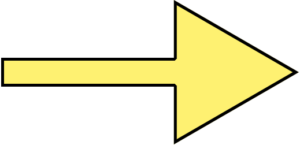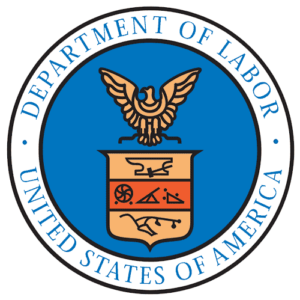
Step 1: Find your SOC code.
To find your SOC code, use the O*NET Code Connector. The O*NET Code Connector was developed by the U.S. Department of Labor to assist workforce professionals in correlating jobs to SOC codes by simply entering a job title. Although it was created for workforce professionals – such as human resource and other employment professionals – it’s available to anyone. It’s been available for decades, but it’s been a well-kept secret… until now!
How to get your job’s SOC code from the O*NET Code Connector:
Go to the O*NET Code Connector website and enter your job title in the “Occupation Search” box. (See link below, after the tips.) The database will return results for the best matching SOC codes. View the top results and review the position tasks and work activities to determine which SOC code is the best match for you.
Be sure to click on the plus sign under the titles “Tasks” and “Detailed Work Activities” to expand the lists. Once you find the best match to your job, copy or write down your SOC code. Use only the first 6 digits. For example, use 21-1022 and not 21-1022.00. If you use the “copy” feature on your device, you can “paste” it into the BLS website in Step 2.
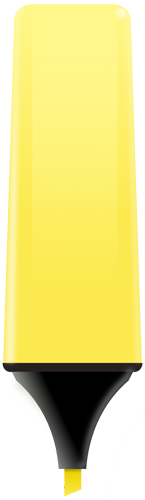
Here are a couple of tips:
Tip 1:
If your job title isn’t specifically listed, try a job title that’s more standard for the industry you’re in, or use a comparable one from another industry. Be sure to use the more specific words first. For instance, instead of using “Manager of Training” use “Training Manager.” “Manager” is a more common term, but it’s also a secondary one.
Tip 2:
Review the job tasks and work activities to be sure you’re selecting a comparable position. There should be a reasonable match to your job responsibilities, but since these SOC codes cover multiple, similar positions, it’s highly unlikely that you’ll find a complete match so it’s worth checking at least the top 3 or 4 results from your search. Also, there are still some jobs that don’t have an SOC code assigned to them.
Go to the O*NET Code Connector website